Voluntary Support Help
To make a donation or view your past donations to the university, click the Voluntary Support link on the Alumni Information page. You will be brought to the following screen.
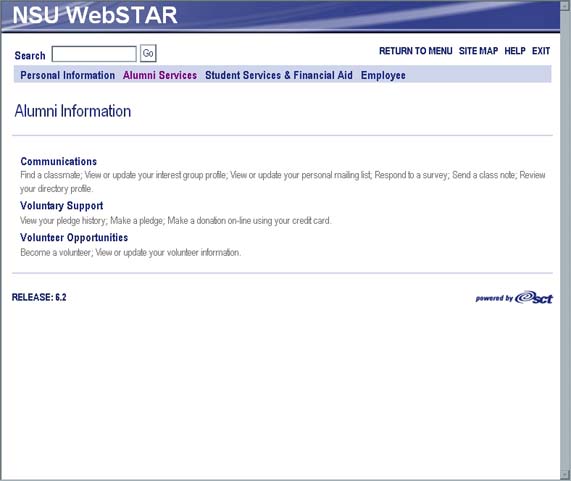
To view past donations, click View Giving History.
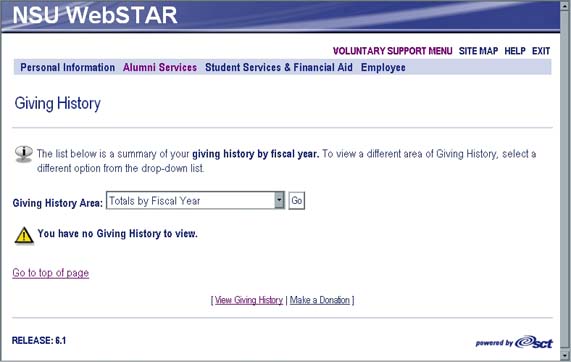
Select the term you would like to search by, then click Go. To make a donation, click the Make a Donation link at the bottom of the window (shown above) and skip to step 2 below.
To make a donation or view your past donations to the university, click the Voluntary Support link on the Alumni Information page. You will be brought to the following screen.
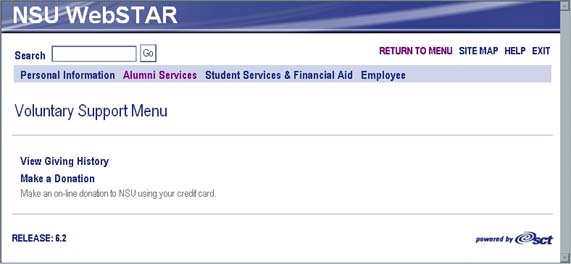
- From the Voluntary Support menu, click Make a Donation.
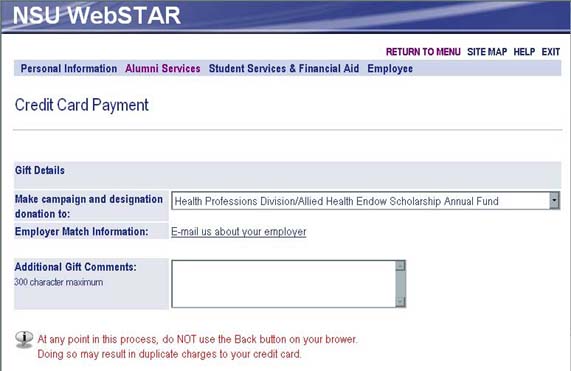
- Next to "Make campaign and designation donation to:" select the fund you would like to donate to.
- Next to "Additional Gift Comments:" you can write a short note (300 character maximum).
- Scroll down and you will see the credit card information section:
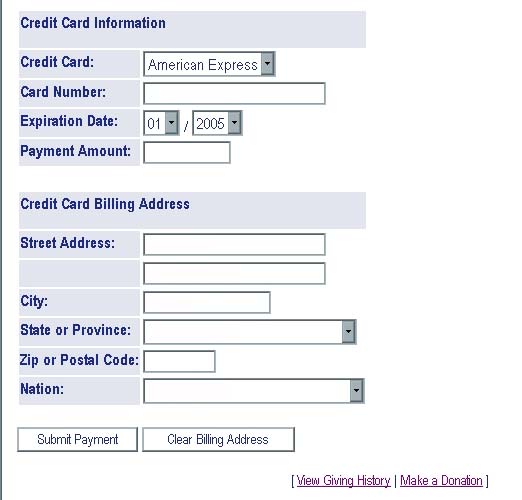
- Enter your credit card information and payment amount in the form.
- Make sure the credit card billing address is the address your credit card has on file for you.
- Click Submit Payment.